Billing and credit management
Seqera Compute environments consume credits when running pipelines or Studio sessions. Credits are deducted in real time at task completion to provide visibility into compute spend and prevent credit overuse.
One Seqera Compute credit equals $1 USD. Resources are charged at AWS on-demand rates for the selected region, with transparent pass-through pricing.
How billing works
Real-time credit deduction
- Task-level billing: Credits are deducted as each pipeline task completes, providing real-time visibility into run costs. Credit spend for running Studio sessions updates at regular intervals.
- Cost aggregation: The usage report CSV file shows aggregated compute and memory costs per workflow or Studio session.
What is billed
Seqera Compute bills for four resource types:
| Resource | Rate (credits) | Billing unit | Based on | Billing frequency | Details |
|---|---|---|---|---|---|
| CPU time | 0.1 | vCPU-hour | Requested vCPUs × runtime | At task completion | Charged based on requested vCPUs |
| Memory | 0.025 | GiB-hour | Requested memory × runtime | At task completion | Minimum 2GiB per task |
| Storage | 0.025 | GB-month | Actual usage | Daily reconciliation | S3 storage costs at AWS rates, varies by region |
| Network transfer | Varies by region | GB | Actual data transfer | Daily reconciliation | Data egress charges at AWS rates |
CPU and memory are billed based on requested resources in your pipeline configuration, not actual usage. Storage and network costs are billed based on actual consumption.
Billing example: pipeline run
The nf-core/rnaseq pipeline is run on a Seqera Compute environment with a test dataset as input. The following run metrics are recorded at workflow completion:
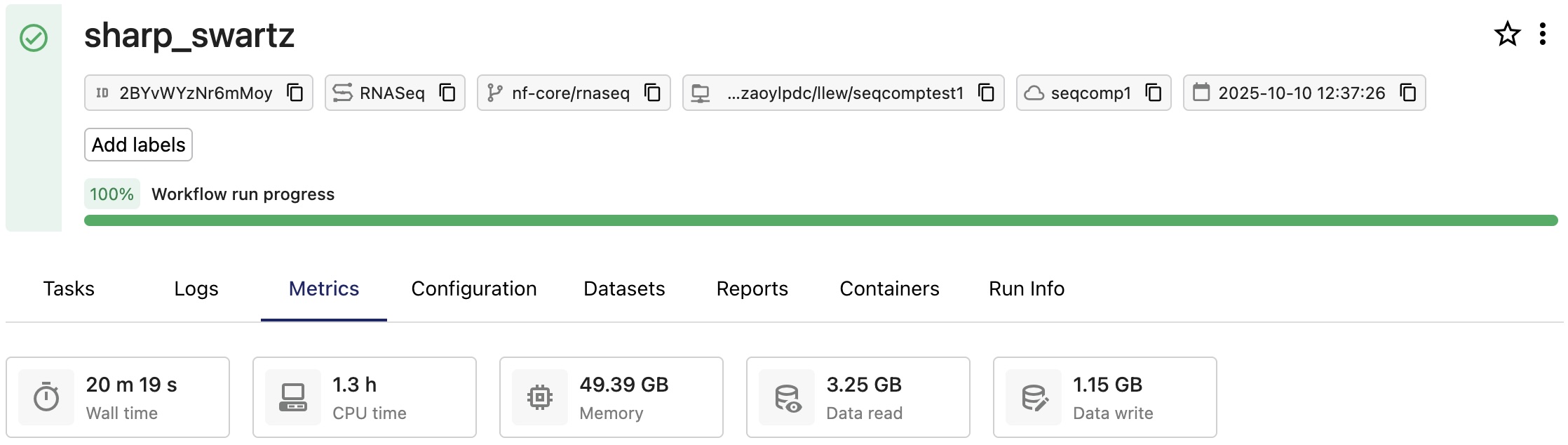
Credit management
Credit balance and spend overview
- Navigate to your organization or workspace Settings tab to view credit balance and spend information, request more credits, and download usage reports.
- Select Usage overview in the top navigation bar to view real-time run, Studio, user, and credit usage information for your workspace. Select Details to navigate to workspace Settings.
Usage report
From your organization or workspace Settings tab, select Download report in the Credits section to download a usage report in CSV format. The report is structured as follows:
| Date | WorkflowId | WorkspaceId | Region | ProductName | UnitPrice(USD) | Quantity | Total(USD) |
|---|---|---|---|---|---|---|---|
| 2025-10-06 | PBoxxxxxxxkWO | 1884xxxxxxx2036 | us-east-2 | Cpu Hours | 0.1 | 244.7376722221 | 24.47376722221 |
| 2025-10-06 | PBoxxxxxxxkWO | 1884xxxxxxx2036 | us-east-2 | Memory Gb | 0.025 | 1468.426185 | 36.710654625 |
| 2025-10-10 | 2BYxxxxxxxMoy | 1884xxxxxxx2036 | us-east-2 | Cpu Hours | 0.1 | 1.3255897223 | 0.13255897223 |
| 2025-10-10 | 2BYxxxxxxxMoy | 1884xxxxxxx2036 | us-east-2 | Memory Gb | 0.025 | 5.514970833333334 | 0.13787427083333334 |
The report includes:
- Separate line items for compute and memory per workflow or Studio session
- Aggregated costs (not individual task breakdowns)
Request additional credits
To request more credits:
- Select Request more credits in the organization or workspace settings Credits view.
- Complete the form with your contact, organization, and credit request details.
- Credits are typically allocated within one business day.
Request credits online or contact your Seqera account manager for assistance.
Credit limits and run and Studio suspension
When your organization or workspace credit balance is exhausted:
- Running pipelines pause - All active pipeline runs and Studio sessions are automatically suspended.
- Notifications sent - You receive an alert about credit exhaustion.
- New launches blocked - No new pipeline runs or Studios can be started.
- Manual resumption - After purchasing additional credits, manually resume paused pipelines.
Long-running tasks are periodically monitored. If a single task's estimated cost would exceed remaining credits, the workflow is preemptively paused.
Example: Understanding your bill
Consider a pipeline run with the following task:
- Requested: 4 vCPUs, 8 GB memory
- Runtime: 2 hours
- Region: us-east-1
Cost calculation:
CPU cost: 4 vCPUs × 2 hours × $0.096/vCPU-hour = $0.768
Memory cost: 8 GB × 2 hours × $0.0128/GB-hour = $0.205
Task total: $0.973
This cost appears in:
- Run details page (immediately after task completion)
- Organization/workspace credits view (real-time)
- Billing CSV (aggregated per workflow)

